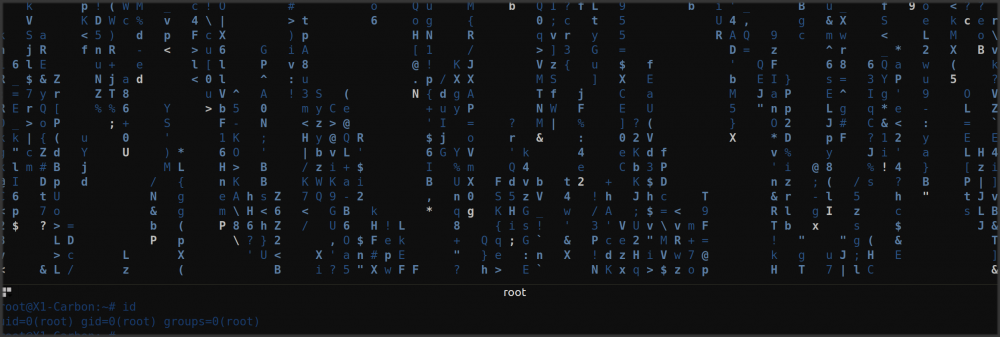A few weeks ago I installed the new Android 4.0 – “Ice Cream Sandwich” on my Samsung Galaxy SII. There is no stable version yet so I took the experimental build of CyanogenMod 9. You’ll find the latest ROM here.
After using it for few days, maybe I did an upgrade to a newer version – can’t remember, the pictures in my albums appeared twice or more… I deleted the data of the gallery app, I manually checked the data of the gallery app with adb and I searched for .thumbnails and deleted them all. None of all these steps worked. Continue reading
Tag Archives: gallery app
Pictures appearing multiple times – ICS
A few weeks ago I installed the new Android 4.0 – “Ice Cream Sandwich” on my Samsung Galaxy SII. There is no stable version yet so I took the experimental build of CyanogenMod 9. You’ll find the latest ROM here.
After using it for few days, maybe I did an upgrade to a newer version – can’t remember, the pictures in my albums appeared twice or more… I deleted the data of the gallery app, I manually checked the data of the gallery app with adb and I searched for .thumbnails and deleted them all. None of all these steps worked. Continue reading
Android Gallery app – Pictures order
A few weeks ago I bought a new Android phone, the Samsung Galaxy S2 to be precise. On my old cell I took a lot of pictures and I wanted to transfer them to the new phone. In order to do so, I backed up the camera folder /mnt/sdcard/DCIM/Camera to my computer and afterwards I copied it to the new phone. So far so good.
However, as soon as I looked at the pictures in the Gallery app it occurred to me that they were not chronologically ordered anymore. I found out that the Gallery app is sorting the pictures by the time stamps of the files. During the copy process all the timestamps of the photos have been lost. Continue reading
Android Gallery app – Pictures order
A few weeks ago I bought a new Android phone, the Samsung Galaxy S2 to be precise. On my old cell I took a lot of pictures and I wanted to transfer them to the new phone. In order to do so, I backed up the camera folder /mnt/sdcard/DCIM/Camera to my computer and afterwards I copied it to the new phone. So far so good.
However, as soon as I looked at the pictures in the Gallery app it occurred to me that they were not chronologically ordered anymore. I found out that the Gallery app is sorting the pictures by the time stamps of the files. During the copy process all the timestamps of the photos have been lost. Continue reading