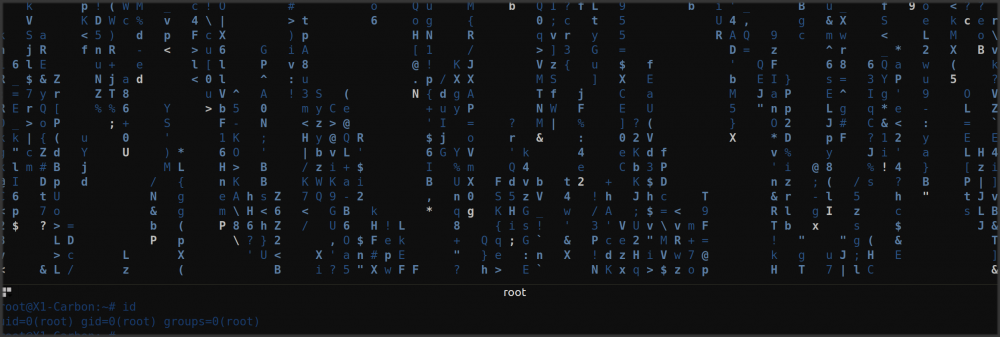Version v2.0.2 of TouchChallenge is out! You find the game on your phone in the Android market or directly here: https://play.google.com/store/apps/details?id=ch.sigterm.touchchallenge Continue reading
Tag Archives: Android
Auto brightness on stock Android (ICS or earlier)
Recently I stumbled across Androids auto brightness feature/bug. On all Android phones I ever possessed, the auto brightness was working as expected. When you enter a brighter area the display gets brighter. Returning back to a darker zone the display gets dimmed. On my own AOSP(Android Open Source Project)-build my phone display never got dimmed. When a certain brightness level was reached the display stayed on this level, even if I covered the light sensor. The brightness remained so until the phone got locked and/or the phone display went off. I tested this behavior on three Google phones: Nexus One, Nexus S and on the Galaxy Nexus. On other phones I could not reproduce this. All phones I’ve tested were on their original software. The fact detecting this on Google phones (AOSP builds) but not on others tells me that many phone providers (e.g. Samsung) are not happy with it and changed this behavior by themselves. Continue reading
Android Gallery app – Pictures order
A few weeks ago I bought a new Android phone, the Samsung Galaxy S2 to be precise. On my old cell I took a lot of pictures and I wanted to transfer them to the new phone. In order to do so, I backed up the camera folder /mnt/sdcard/DCIM/Camera to my computer and afterwards I copied it to the new phone. So far so good.
However, as soon as I looked at the pictures in the Gallery app it occurred to me that they were not chronologically ordered anymore. I found out that the Gallery app is sorting the pictures by the time stamps of the files. During the copy process all the timestamps of the photos have been lost. Continue reading
Android Gallery app – Pictures order
A few weeks ago I bought a new Android phone, the Samsung Galaxy S2 to be precise. On my old cell I took a lot of pictures and I wanted to transfer them to the new phone. In order to do so, I backed up the camera folder /mnt/sdcard/DCIM/Camera to my computer and afterwards I copied it to the new phone. So far so good.
However, as soon as I looked at the pictures in the Gallery app it occurred to me that they were not chronologically ordered anymore. I found out that the Gallery app is sorting the pictures by the time stamps of the files. During the copy process all the timestamps of the photos have been lost. Continue reading