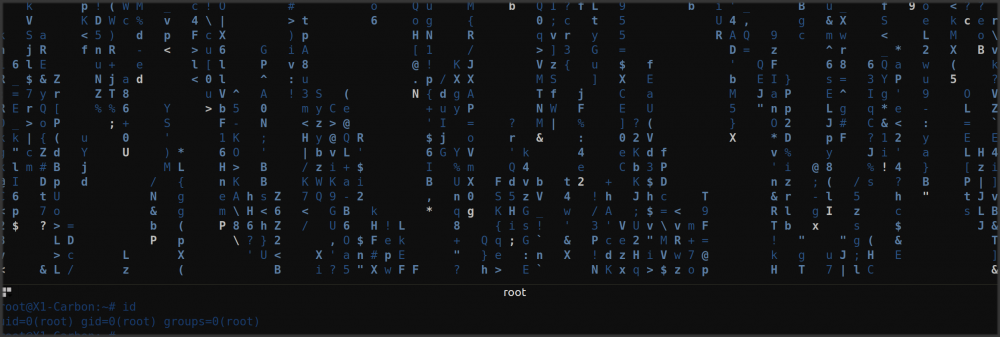Insult mode is a funny sudo feature: Whenever you enter a wrong password sudo insults you.
For enabling the insult mode open the /etc/sudoers file as root and type “insults” at the end of the ‘Defaults’ line. The tags in the ‘Defaults’ line are comma separated. If there is no ‘Defaults’ in your config just write “Defaults insults” to your /etc/sudoers.
# vi /etc/sudoers
Just enter a wrong password when using sudo and see what happens.